If you're a fan of sending stickers over WhatsApp, Sticker Studio is a simple tool to create lots of them right on your device without having to use other editing programs.
Using Sticker Studio is very simple: just pick the image you want to crop to generate a sticker. Find one in your gallery or take a snapshot instantly with your device's camera.
Once you've added the image in question, just trace the outline of the shape with your finger on the image you want to make the sticker out of. Within seconds you'll have created a sticker you can export to WhatsApp for use there.
With Sticker Studio you can make lots of stickers without having to turn to more complicated programs like Adobe Photoshop. Crop any image in a simple way and add it to your sticker packs so you can send it to any contact.
Requirements (Latest version)
- Android 4.0.3, 4.0.4 or higher required











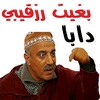















Comments
Bro, can it be used with YoWhatsApp? ;-;